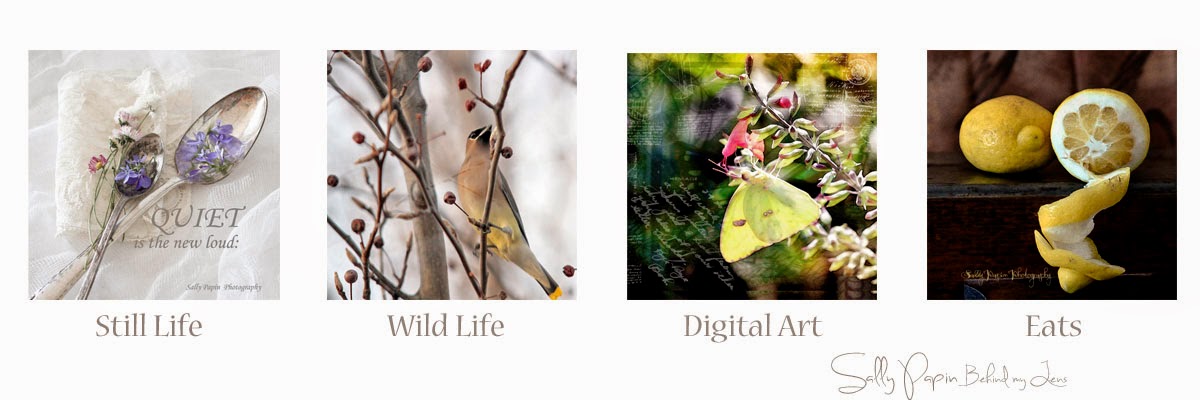I have been reading a book Picture Perfect Practice by Roberto Valenzuela which is mostly for portrait photographers, but its full of thought provoking insight. He speaks about shape as being important to frame people but isn't shape in itself exciting too.
So I came to this challenge yesterday to use a camera that you have, any camera will do and search out for shapes. Clearing your mind of all the rest of the clutter. Keep your eye looking for squares, triangles, circles, rectangles, converging lines. Its like training your eyes to see shapes. First just concentrate on 5-10 squares or circles and when you have those move on to the next set. This is keeping your brain trained on a specific task. Consider balance, color, complimentary shapes. In the next day or so I will take a walk around town and see what I see for my exercise and I will begin with squares because I think this will be the hardest for me.
So why not give yourself a little challenge and go scavenge for those great geometric shapes and create a little story board of your work.
So I came to this challenge yesterday to use a camera that you have, any camera will do and search out for shapes. Clearing your mind of all the rest of the clutter. Keep your eye looking for squares, triangles, circles, rectangles, converging lines. Its like training your eyes to see shapes. First just concentrate on 5-10 squares or circles and when you have those move on to the next set. This is keeping your brain trained on a specific task. Consider balance, color, complimentary shapes. In the next day or so I will take a walk around town and see what I see for my exercise and I will begin with squares because I think this will be the hardest for me.
So why not give yourself a little challenge and go scavenge for those great geometric shapes and create a little story board of your work.